How to add internal and external links to your page
Example: you want to add links to worksheets or tests
First you need to upload all .pdf files to the server:
|  |
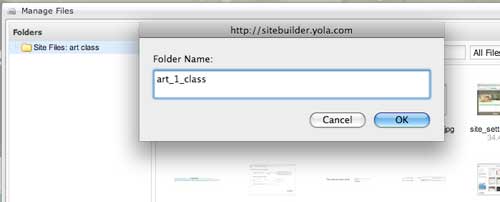 |
|
(double-click on the folder) | 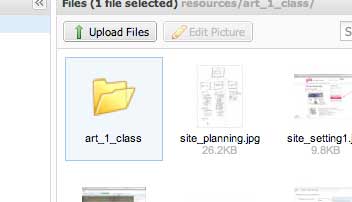 |
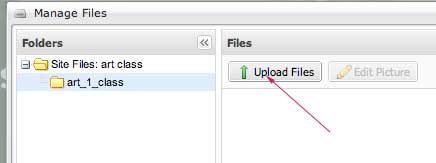 |
|
| 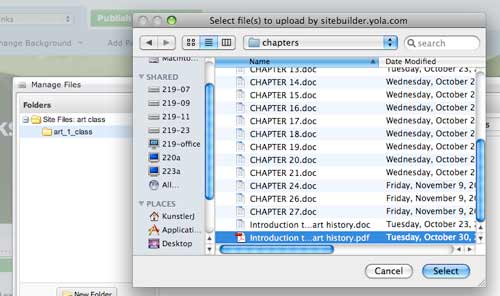 |
 |
|
| 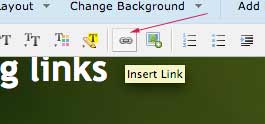 |
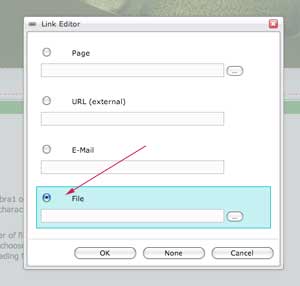 |
|
| 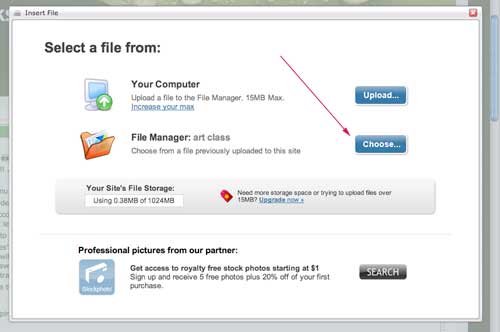 |
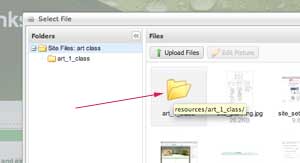 |
|
|  |
| 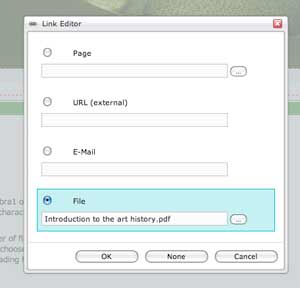 |
First you need to upload all .pdf files to the server:
|  |
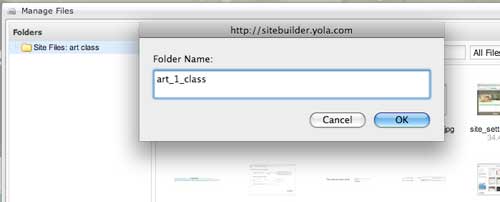 |
|
(double-click on the folder) | 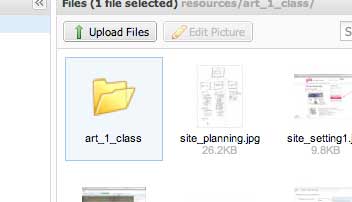 |
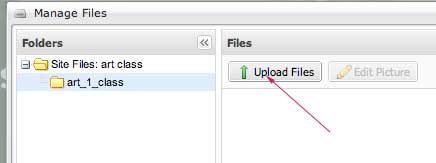 |
|
| 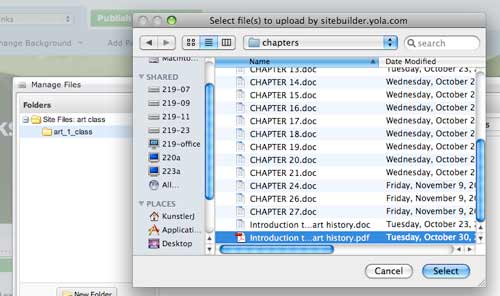 |
 |
|
| 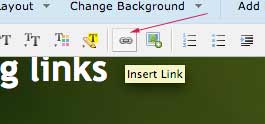 |
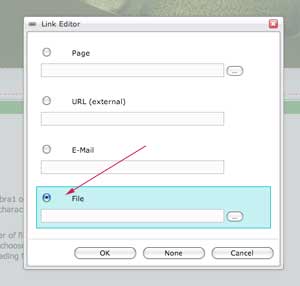 |
|
| 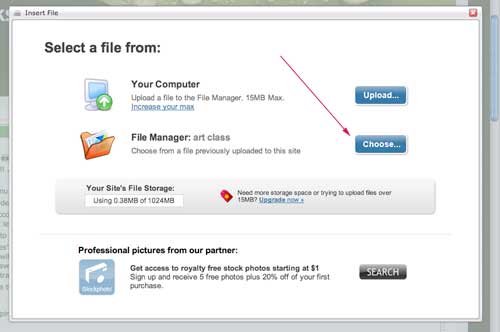 |
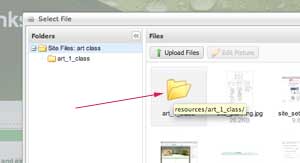 |
|
|  |
| 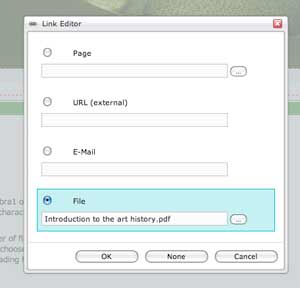 |